How to use the “Vector Pointer”
Hint: if you have already accomplished the quick start exercise Preparing your first image, you might skip this section.
The Vector Pointer is shown as a yellow diamond within the master image.
The Vector Pointer is an essential cropping hint, as it determines the position of the virtual cropping frame along its free axis (it is not necessary to understand the technical details of this, as the behaviour of the Vector Pointer is completely intuitive). In many cases, applying the Vector Pointer alone already provides satisfying results for all aspect ratios, making it unnecessary to apply the green Preservation Frame.
The Vector Pointer will often be right on – or close to – the focal point of the image, but not necessarily in any case! This is the reason why we do not call it “Focal Point”, but rather Vector Pointer – this term better reflects its function as a parameter for pushing the image clipping in a certain direction.
Use the interactive qCrop Client in the box below to try this tutorial’s excercise:
Problem
Find a position for the Vector Pointer at which all previews show a nice cropping result. The surfer shall be visible in all of them and the asymmetric composition shall be preserved if possible. Do not use the red Force Crop Frame or the yellow Preservation Frame in this excercise.
Solution
Click/touch and hold the Vector Pointer in the center of the original image and move it around. Watch, how the Preview Mosaic reflects the position of the Vector Pointer while you move it. Make sure, that the extreme landscape and portrait previews look good – they are the most difficult to satisfy. When happy with the result, release the Vector Pointer.
A good solution might look like this:
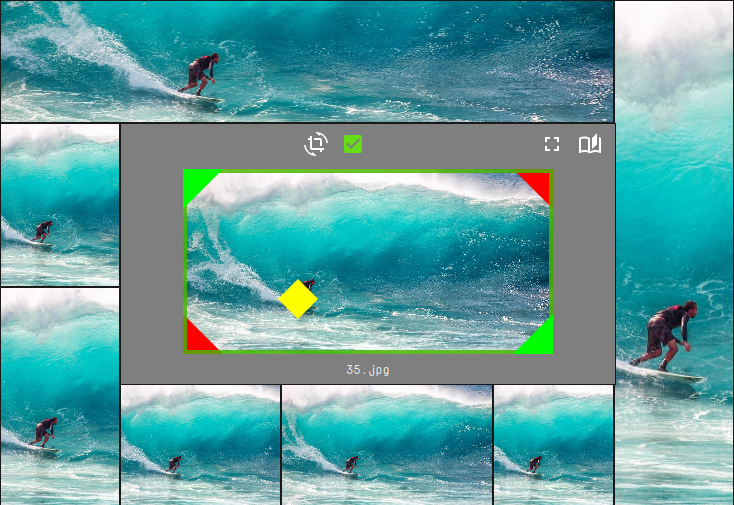
Expert Tips
- The Vector Pointer must remain within the green Preservation Frame. The software will push the Vector Pointer automatically if it gets in the way during the Force Crop Frame or Preservation Frame handler movement. It is therefore necessary to re-evaluate the position of the Vector Pointer after each modification of one of the two frames!
- For best efficiency, the Force Crop Frame should always be applied first (if required), before the application of other cropping hints, to avoid the readjustments mentioned in the paragraph above.